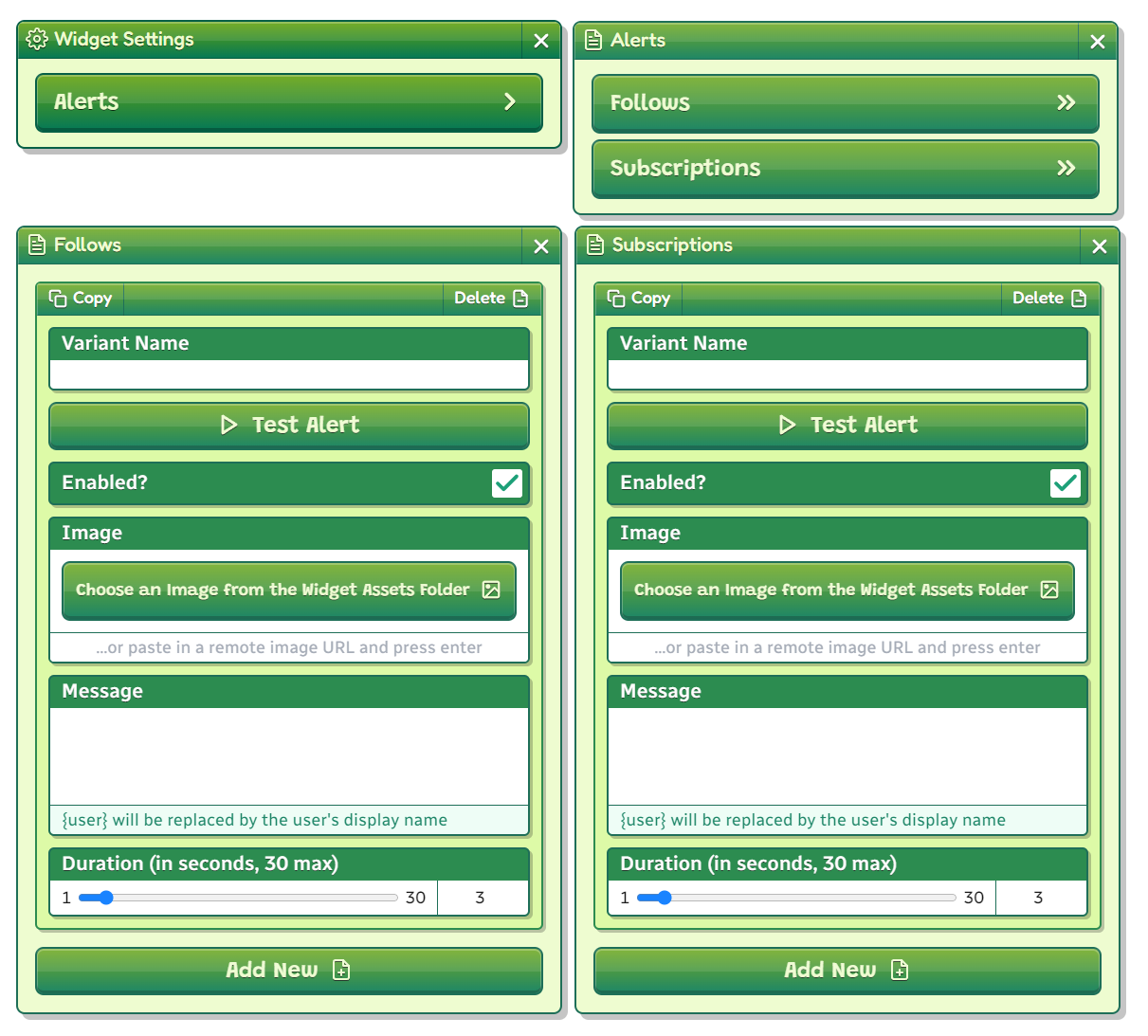📁 Group Setting
There are 2 different groups, Standard and Multiple, depending on the value of multiple.
Groups allow you to group several settings together, with their own settings window.
settings is an array of any setting, including groups.
Standard Group
The data returned by a group is an object.
type GroupSetting = {
type: 'group'
label: string
id: string
settings: Setting[]
}
Settingis any other widget setting, including groups.
Multiple Group
Set multiple to true to create a multiple group.
A multiple group allows for multiple instances of the settings within to be created, without having to define different groups. These instances can be added to, copied, or removed by the user. The data returned by a multiple group is an array of objects, rather than a single object.
If description is provided, it's created as a special Text Display that exists above all the setting instances.
type GroupMultipleSetting = {
type: 'group'
label: string
id: string
settings: Setting[]
multiple: true
description?: string
}Example
addEventListener('slime2:ready', () => {
const alertSettings = [
{
label: 'Variant Name',
id: 'name',
type: 'text-input',
},
{
label: 'Test Alert',
id: 'test',
type: 'button',
onClick: groupId => {
const alertData = slime2.widget.getData(groupId)
console.log(alertData)
},
},
{
label: 'Enabled?',
id: 'enabled',
type: 'boolean-input',
defaultValue: true,
},
{
label: 'Image',
id: 'image',
type: 'image-input',
},
{
label: 'Message',
id: 'message',
type: 'text-input',
multiline: true,
description: "{user} will be replaced by the user's display name",
},
{
label: 'Duration (in seconds, 30 max)',
id: 'duration',
type: 'number-input',
slider: true,
defaultValue: 3,
step: 0.1,
min: 1,
max: 30,
},
]
slime2.widget.loadSettings('widget-data.js', [
{
label: 'Alerts',
id: 'alerts',
type: 'group',
settings: [
{
label: 'Follows',
id: 'follows',
type: 'group',
multiple: true,
settings: alertSettings,
},
{
label: 'Subscriptions',
id: 'subs',
type: 'group',
multiple: true,
settings: alertSettings,
},
],
},
])
}){
"alerts": {
"follows": [
{
"name": "",
"enabled": true,
"image": null,
"message": "",
"duration": 3,
"__id": "follows_x_7kAsTxaVDAiiQDMJblq"
}
],
"subs": [
{
"name": "",
"enabled": true,
"image": null,
"message": "",
"duration": 3,
"__id": "subs_IQkphy0HAe2RQzm0gdaw1"
}
]
}
}You can ignore
__id, it's randomly generated for every settings instance in a multiple group, so that slime2 can render them properly. Because of this, never set a settingidto'__id'.