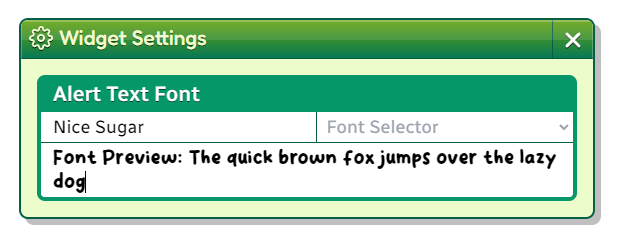🖊️ Font Input Setting
A font input is a specialized text input that has an optional dropdown for Windows/Mac fonts, along with a font preview field that can be freely edited.
Any font that is installed on a user's computer can be manually typed in.
If you want to allow Google Fonts, either tell the user to install those fonts or show them how to add code to import them as web fonts.
Setting Definition
type FontInputSetting = {
type: 'font-input'
label: string
id: string
defaultValue?: string
description?: string
}If no
defaultValueis given, the default value is empty string''.
Example
JavaScript
addEventListener('slime2:ready', () => {
slime2.widget.loadSettings('widget-data.js', [
{
label: 'Alert Text Font',
id: 'alertFont',
type: 'font-input',
defaultValue: 'Nice Sugar',
},
])
})Initial Data
{ "alertFont": "Nice Sugar" }